Abruzzo Restaurant
Academic Camp
Accessories
Accountant
Acehnese Restaurant
Actor
Acupuncturist
Addiction Resources Center
Addiction Service
Addiction Treatment Center
Adoption Service
Adult Entertainment Service
Aerospace Company
Afghan Restaurant
African Methodist Episcopal Church
African Restaurant
AIDS Resource Center
Aircraft Manufacturer
Airline Company
Airline Industry Service
Airport
Airport Lounge
Airport Shuttle Service
Airport Terminal
Album
Alcohol Addiction Treatment Center
Allergist
Alternative & Holistic Health Service
Amateur Photographer
Amateur Sports League
Amateur Sports Team
American Restaurant
Andhra Restaurant
Anesthesiologist
Anglican Church
Anhui Restaurant
Animal Rescue Service
Animal Shelter
Animation Studio
Antique Store
Aosta Restaurant
Apartment & Condo Building
Apostolic Church
App Page
Apparel & Clothing
Apparel Distributor
Appliance Manufacturer
Appliance Repair Service
Appliance Store
Appliances
Aquatic Pet Store
Arabian Restaurant
Arboretum
Archaeological Service
Archery Range
Archery Shop
Architectural Designer
Architectural Tour Agency
Argentinian Restaurant
Armed Forces
Armenian Restaurant
Aromatherapy Service
Art
Art Restoration Service
Art School
Art Tour Agency
Article
Artist
Arts & Crafts Store
Arts & Humanities Website
Asian Fusion Restaurant
Asian Restaurant
Assemblies of God
Astrologist
Astrologist & Psychic
Athlete
ATV Recreation Park
ATV Rental
Audio Visual Equipment Store
Audiologist
Australian Restaurant
Austrian Restaurant
Author
Auto Detailing Service
Automated Teller Machine (ATM)
Automation Service
Automotive Body Shop
Automotive Consultant
Automotive Customization Shop
Automotive Glass Service
Automotive Leasing Service
Automotive Manufacturer
Automotive Parts Store
Automotive Registration Center
Automotive Repair Shop
Automotive Restoration Service
Automotive Service
Automotive Shipping Service
Automotive Storage Facility
Automotive Store
Automotive Wheel Polishing Service
Automotive Window Tinting Service
Aviation Repair Station
Aviation School
Avionics Shop
Awadhi Restaurant
Awning Supplier
Azerbaijani Restaurant
Baby & Children’s Clothing Store
Baby Goods/Kids Goods
Babysitter
Baden Restaurant
Badminton Court
Bagel Shop
Bags & Luggage Company
Bags & Luggage Store
Bags/Luggage
Bail Bondsmen
Bakery
Balinese Restaurant
Balloonport
Ballroom
Band
Bank
Bank Equipment & Service
Bankruptcy Lawyer
Baptist Church
Bar
Bar & Grill
Barbecue Restaurant
Barber Shop
Bartending School
Bartending Service
Baseball Field
Baseball Stadium
Basilicata Restaurant
Basketball Court
Basketball Stadium
Basque Restaurant
Batting Cage
Bavarian Restaurant
Bay
Beach
Beach Resort
Beauty Salon
Beauty Store
Beauty Supplier
Beauty Supply Store
Beauty, Cosmetic & Personal Care
Bed and Breakfast
Beer Bar
Beer Garden
Beijing Restaurant
Belarusian Restaurant
Belgian Restaurant
Belizean Restaurant
Bengali/Bangladeshi Restaurant
Betawinese Restaurant
Bicycle Repair Service
Bicycle Shop
Big Box Retailer
Bike Rental
Bike Trail
Biotechnology Company
Blinds & Curtains Store
Blogger
Blood Bank
Board Game
Boat / Sailing Instructor
Boat Rental
Boat Service
Boat Tour Agency
Boat/Ferry Company
Bolivian Restaurant
Book
Book & Magazine Distributor
Book Genre
Book Series
Books & Magazines
Bookstore
Borough
Bossam/Jokbal Restaurant
Botanical Garden
Bottled Water Company
Bottled Water Supplier
Boutique Store
Bowling Alley
Boxing Studio
Brand
Brand/Company Type
Brazilian Restaurant
Breakfast & Brunch Restaurant
Brewery
Bridal Shop
Bridge
British Restaurant
Broadcasting & Media Production Company
Brokerage Firm
Bubble Tea Shop
Buddhist Temple
Buffet Restaurant
Building Material Store
Building Materials
Bulgarian Restaurant
Bunsik Restaurant
Burger Restaurant
Burmese Restaurant
Bus Line
Bus Station
Bus Tour Agency
Business & Economy Website
Business Center
Business Consultant
Business Service
Business Supply Service
Butcher Shop
Cabin
Cabinet & Countertop Store
Cable & Satellite Company
Cafe
Cafeteria
Cajun & Creole Restaurant
Calabrian Restaurant
Cambodian Restaurant
Camera Store
Camera/Photo
Campground
Campus Building
Canadian Restaurant
Canal
Candy Store
Canoe & Kayak Rental
Cantonese Restaurant
Cape
Car Rental
Car Stereo Store
Car Wash
Cardiologist
Career Counselor
Cargo & Freight Company
Caribbean Restaurant
Carnival Supply Store
Carpenter
Carpet & Flooring Store
Carpet Cleaner
Cars
Cash Advance Service
Castle
Catalan Restaurant
Caterer
Catholic Church
Cause
Cave
Cemetery
Chaat Place
Champagne Bar
Charismatic Church
Charity Organization
Charter Bus Service
Cheese Shop
Chef
Chemical Company
Chettinad Restaurant
Chicken Joint
Child Care Service
Child Protective Service
Chilean Restaurant
Chimney Sweeper
Chinese Restaurant
Chiropractor
Chocolate Shop
Choir
Christian Church
Christian Science Church
Church
Church of Christ
Church of God
Church of Jesus Christ of Latter-day Saints
City
City
City Infrastructure
Cleaning Service
Clothing (Brand)
Clothing Company
Clothing Store
Coach
Cocktail Bar
Coffee Shop
Collectibles Store
Collection Agency
College & University
College / University Bookstore
Colombian Restaurant
Color
Comedian
Comfort Food Restaurant
Comic Bookstore
Commercial & Industrial
Commercial & Industrial Equipment Supplier
Commercial Bank
Commercial Equipment
Commercial Real Estate Agency
Community
Community Center
Community College
Community Garden
Community Organization
Community Service
Computer Company
Computer Repair Service
Computer Store
Computer Training School
Computers & Internet Website
Computers (Brand)
Concert Tour
Concrete Contractor
Congregational Church
Congressional District
Construction Company
Consulting Agency
Continent
Continental Region
Continental Restaurant
Contract Lawyer
Contractor
Convenience Store
Convent & Monastery
Convention Center
Cooking School
Corporate Lawyer
Cosmetic Dentist
Cosmetics Store
Cosmetology School
Costa Rican Restaurant
Costume Shop
Cottage
Counselor
Country Club / Clubhouse
Country/Region
County
Course
Credit Counseling Service
Credit Union
Crêperie
Cricket Ground
Criminal Lawyer
Crisis Prevention Center
Cruise Agency
Cruise Line
Cuban Restaurant
Cuisine
Cultural Center
Cultural Gifts Store
Cupcake Shop
Currency Exchange
Cycling Studio
Czech Restaurant
Damage Restoration Service
Dance School
Dance Studio
Dancer
Dating Service
Day Care
Day Spa
Deck & Patio Builder
Defense Company
Deli
Demolition & Excavation Company
Dentist & Dental Office
Department Store
Dermatologist
Desert
Design & Fashion
Designated Market Area
Designer
Dessert Shop
Dhaba Restaurant
Diagnostic Center
Dialysis Clinic
Digital Creator
Dim Sum Restaurant
Diner
Disability Service
Disc Golf Course
Discount Store
Diseases
Distillery
Dive Bar
Diving Spot
Divorce & Family Lawyer
DJ
DMV
Doctor
Dog Breeder
Dog Day Care Center
Dog Park
Dog Trainer
Dog Walker
Dominican Restaurant
Donburi Restaurant
Dongbei Restaurant
Donut Shop
Dorm
Dosa Restaurant
Drive In Restaurant
Driving Range
Driving School
Drug Addiction Treatment Center
Dry Cleaner
DUI Lawyer
Duty-Free Shop
Eastern European Restaurant
Eastern Orthodox Church
E-Cigarette Store
Eco Tour Agency
E-commerce Website
Ecuadorian Restaurant
Editor
Editorial/Opinion
Education
Education Website
Educational Consultant
Educational Research Center
Educational Supply Store
Egyptian Restaurant
Election
Electric Utility Provider
Electrician
Electronics
Electronics Company
Electronics Store
Elementary School
Elevator Service
Emergency Rescue Service
Emergency Roadside Service
Emergency Room
Emilia Romagna Restaurant
Employment Agency
Endocrinologist
Endodontist
Energy Company
Engineering Service
Entertainment Lawyer
Entertainment Website
Entrepreneur
Environmental Conservation Organization
Environmental Consultant
Environmental Service
Episcopal Church
Episode
Equestrian Center
Escrow Service
Esports League
Esports Team
Estate Planning Lawyer
Ethiopian Restaurant
Ethnic Grocery Store
European Restaurant
Evangelical Church
Event
Event Photographer
Event Planner
Event Space
Event Videographer
Exchange Program
Exotic Car Rental
Fabric Store
Fairground
Family Doctor
Family Medicine Practice
Family Style Restaurant
Family Therapist
Fan Page
Farmers Market
Fashion Designer
Fashion Model
Fast Food Restaurant
Fence & Gate Contractor
Fencing Club
Fertility Doctor
Festival
Field
Filipino Restaurant
Film Director
Finance
Financial Aid Service
Financial Consultant
Financial Planner
Financial Service
Fire Protection Service
Fireplace Store
Fireworks Retailer
First Aid Class
Fish & Chips Restaurant
Fish Market
Fishing Charter
Fishing Spot
Fishing Store
Fitness Boot Camp
Fitness Model
Fitness Trainer
Fitness Venue
Fjord/Loch
Flea Market
Flight School
Florist
Flyboarding Center
Fondue Restaurant
Food & Beverage
Food Bank
Food Consultant
Food Delivery Service
Food Stand
Food Tour Agency
Food Truck
Food Website
Food Wholesaler
Foodservice Distributor
Football Stadium
Footwear Store
Forestry & Logging
Forestry Service
Fort
Franchise Broker
Franchising Service
French Restaurant
Friuli Venezia Giulia Restaurant
Frozen Yogurt Shop
Fruit & Vegetable Store
Fujian Restaurant
Full Gospel Church
Funeral Service & Cemetery
Furniture
Furniture Repair & Upholstery Service
Furniture Store
Game Publisher
Gamer
Games/Toys
Gaming Video Creator
Garage Door Service
Garden Center
Gardener
Gas & Chemical Service
Gas Station
Gastroenterologist
Gastropub
Gay Bar
Gelato Shop
Genealogist
General Dentist
General Litigation
Geo Entity
Geographical Place
Geologic Service
Georgian Restaurant
German Restaurant
Gerontologist
Gift Shop
Glacier
Glass & Mirror Shop
Glass Blower
Glass Manufacturer
Glass Service
Gluten-Free Restaurant
Goan Restaurant
Go-Kart Track
Golf Course & Country Club
Golf Instructor
Granite & Marble Supplier
Graphic Designer
Greek Restaurant
Grocery Store
Guatemalan Restaurant
Guizhou Restaurant
Gujarati Restaurant
Gukbap Restaurant
Gun Range
Gun Store
Gutter Cleaning Service
Gym/Physical Fitness Center
Gymnastics Center
Hainan Restaurant
Hair Extensions Service
Hair Removal Service
Hair Replacement Service
Hair Salon
Haitian Restaurant
Halal Restaurant
Halfway House
Handyman
Hang Gliding Center
Harbor
Hardware Store
Harmonized Page
Hat Store
Hawaiian Restaurant
Health & Wellness Website
Health Food Restaurant
Health Food Store
Health Spa
Health/Beauty
Healthcare Administrator
Heating, Ventilating & Air Conditioning Service
Hedge Fund
Heliport
Henan Restaurant
Hessian Restaurant
High School
Highway
Hiking Trail
Himalayan Restaurant
Hindu Temple
Historical Tour Agency
Hobby Store
Hockey Arena
Hockey Field / Rink
Holiness Church
Home
Home & Garden Store
Home & Garden Website
Home Decor
Home Goods Store
Home Health Care Service
Home Improvement
Home Inspector
Home Mover
Home Security Company
Home Staging Service
Home Theater Store
Home Window Service
Homebrew Supply Store
Honduran Restaurant
Hong Kong Restaurant
Hookah Lounge
Horse Riding School
Horse Trainer
Horseback Riding Center
Horse-Drawn Carriage Service
Hospice
Hospital
Hospitality Service
Hostel
Hot Air Balloon Tour Agency
Hot Dog Joint
Hot Pot Restaurant
Hot Spring
Hotel
Hotel & Lodging
Hotel Bar
Hotel Resort
Hotel Services Company
House Painting
House Sitter
Household Supplies
Housing & Homeless Shelter
Housing Assistance Service
Huaiyang Restaurant
Hubei Restaurant
Hunan Restaurant
Hungarian Restaurant
Hyderabadi Restaurant
Iberian Restaurant
Ice Cream Shop
Ice Skating Rink
Image Consultant
Immigration Lawyer
Imperial Restaurant
Independent Bookstore
Independent Church
Indian Chinese Restaurant
Indian Restaurant
Indo Chinese Restaurant
Indonesian Restaurant
Industrial Company
Information Technology Company
In-Home Service
Inn
Insurance Agent
Insurance Broker
Insurance Company
Intellectual Property Lawyer
Interdenominational Church
Interest
Intergovernmental Organization
Interior Design Studio
Internet Cafe
Internet Company
Internet Lawyer
Internet Service Provider
Internist (Internal Medicine)
Inventory Control Service
Investing Service
Investment Bank
Investment Management Company
Irani Restaurant
Irish Pub
Irish Restaurant
Island
Israeli Restaurant
Italian Restaurant
Jain Restaurant
Jamaican Restaurant
Janguh Restaurant
Janitorial Service
Japanese Restaurant
Javanese Restaurant
Jet Ski Rental
Jewelry & Watches Company
Jewelry & Watches Store
Jewelry Wholesaler
Jewelry/Watches
Jiangsu Restaurant
Jiangxi Restaurant
Journalist
Junior High School
Junkyard
Just For Fun
Juvenile Lawyer
Kaiseki Restaurant
Karnataka Restaurant
Kashmiri Restaurant
Kebab Shop
Kennel
Kerala Restaurant
Kids Entertainment Service
Kingdom Hall
Kitchen & Bath Contractor
Kitchen/Cooking
Kiteboarding Center
Korean Restaurant
Kosher Restaurant
Kurdish Restaurant
Kushikatsu Restaurant
Labor & Employment Lawyer
Labor Union
Lake
Landlord & Tenant Lawyer
Landmark & Historical Place
Landscape Company
Language
Language School
Large Geo Area
Laser Hair Removal Service
Laser Tag Center
Lasik/Laser Eye Surgeon
Latin American Restaurant
Laundromat
Law Enforcement Agency
Lawyer & Law Firm
Lebanese Restaurant
Legal
Legal Service
Library
Light Rail Station
Lighthouse
Lighting Store
Ligurian Restaurant
Limo Service
Lingerie & Underwear Store
Literary Arts
Live & Raw Food Restaurant
Livery Stable
Loan Service
Lobbyist
Local & Travel Website
Local Service
Locality
Locksmith
Lodge
Logging Contractor
Lombard Restaurant
Lottery Retailer
Lounge
Luggage Service
Lumber Yard
Lutheran Church
Macanese Restaurant
Machine Shop
Magazine
Magician
Maharashtrian Restaurant
Maid & Butler
Makeup Artist
Malaysian Restaurant
Malpractice Lawyer
Manadonese Restaurant
Management Service
Manchu Restaurant
Manufacturer/Supplier
Marche Restaurant
Marina
Marine Service Station
Marine Supply Store
Marriage Therapist
Martial Arts School
Masonry Contractor
Massage School
Massage Service
Massage Therapist
Maternity & Nursing Clothing Store
Maternity Clinic
Mattress Manufacturer
Mattress Store
Mattress Wholesaler
Meat Wholesaler
Media
Media Restoration Service
Media/News Company
Medical & Health
Medical Cannabis Dispensary
Medical Center
Medical Device Company
Medical Equipment Manufacturer
Medical Equipment Supplier
Medical Lab
Medical Lawyer
Medical Research Center
Medical School
Medical Service
Medical Spa
Medical Supply Store
Meditation Center
Mediterranean Restaurant
Medium Geo Area
Meeting Room
Mennonite Church
Men’s Clothing Store
Mental Health Service
Metal & Steel Company
Metal Fabricator
Metal Plating Service Company
Metal Supplier
Methodist Church
Metro Area
Mexican Restaurant
Middle Eastern Restaurant
Middle School
Military Lawyer
Miniature Golf Course
Mining Company
Mission
Mobile Home Dealer
Mobile Home Park
Mobile Phone Shop
Modeling Agency
Modern European Restaurant
Molecular Gastronomy Restaurant
Molise Restaurant
Mongolian Restaurant
Monjayaki Restaurant
Monument
Mood
Moroccan Restaurant
Mortgage Brokers
Mosque
Motel
Motivational Speaker
Motor Vehicle Company
Motorcycle Manufacturer
Motorcycle Repair Shop
Motorsports Store
Mountain
Mountain Biking Shop
Movie
Movie & Music Store
Movie Character
Movie Genre
Movie/Television Studio
Moving & Storage Service
Moving Supply Store
Mughalai Restaurant
Music
Music Award
Music Chart
Music Lessons & Instruction School
Music Production Studio
Music Video
Musical Genre
Musical Instrument
Musical Instrument Store
Musician
Musician/Band
Nabe Restaurant
Nail Salon
Nanny
National Forest
National Park
Nationality
Nature Preserve
Naturopath
Nazarene Church
Neapolitan Restaurant
Neighborhood
Nepalese Restaurant
Nephrologist
Neurologist
Neurosurgeon
New American Restaurant
News & Media Website
News Personality
Newspaper
Newsstand
Nicaraguan Restaurant
Nigerian Restaurant
Night Market
Non-Business Places
Nondenominational Church
Non-Governmental Organization (NGO)
Nonprofit Organization
Noodle House
North Indian Restaurant
Not a Business
Notary Public
Nurseries & Gardening Store
Nursing Agency
Nursing Home
Nursing School
Nutritionist
Obstetrician-Gynecologist (OBGYN)
Occupational Safety and Health Service
Occupational Therapist
Ocean
Office Equipment Store
Office Supplies
Oil Lube & Filter Service
Okonomiyaki Restaurant
Oncologist
One-Time TV Program
Onsen
Ophthalmologist
Optician
Optometrist
Oral Surgeon
Orchestra
Organic Grocery Store
Orthodontist
Orthopedist
Orthotics & Prosthetics Service
Osteopathic Doctor
Other
Otolaryngologist (ENT)
Outdoor & Sporting Goods Company
Outdoor Equipment Store
Outdoor Recreation
Outlet Store
Padangnese Restaurant
Paddleboarding Center
Paintball Center
Painting Lessons
Pakistani Restaurant
Palace
Palatine Restaurant
Panamanian Restaurant
Paraguayan Restaurant
Park
Parking Garage / Lot
Parsi Restaurant
Party & Entertainment Service
Party Entertainment Service
Party Supply & Rental Shop
Passport & Visa Service
Patio/Garden
Paving & Asphalt Service
Pawn Shop
Pediatric Dentist
Pediatrician
Pedicab Service
Pentecostal Church
Performance Art
Performing Arts
Performing Arts School
Periodontist
Persian/Iranian Restaurant
Personal Assistant
Personal Blog
Personal Chef
Personal Coach
Personal Injury Lawyer
Peruvian Restaurant
Pest Control Service
Pet Adoption Service
Pet Breeder
Pet Cafe
Pet Cemetery
Pet Groomer
Pet Service
Pet Sitter
Pet Store
Pet Supplies
Petroleum Service
Pharmaceutical Company
Pharmaceuticals
Pharmacy / Drugstore
Pho Restaurant
Phone/Tablet
Photo Booth Service
Photographer
Photography Videography
Physical Therapist
Picnic Ground
Piedmont Restaurant
Pier
Pilates Studio
Pizza Place
Plastic Company
Plastic Fabricator
Plastic Manufacturer
Plastic Surgeon
Playground
Playlist
Plumbing Service
Podcast
Podiatrist
Poke Restaurant
Polish Restaurant
Polynesian Restaurant
Pond
Pop-Up Shop
Port
Portable Building Service
Portable Toilet Rentals
Portuguese Restaurant
Postal Code
Powder Coating Service
Pregnancy Care Center
Presbyterian Church
Preschool
Printing Service
Private Investigator
Private Members Club
Private Plane Charter
Private School
Process Service
Proctologist
Producer
Product Type
Product/Service
Professional Sports League
Professional Sports Team
Profile
Promenade
Property Lawyer
Property Management Company
Prosthodontist
Province
Psychiatrist
Psychologist
Psychotherapist
Pub
Public & Government Service
Public Figure
Public Garden
Public School
Public Service
Public Square / Plaza
Public Swimming Pool
Public Toilet
Public Utility Company
Publisher
Puerto Rican Restaurant
Puglia Restaurant
Pulmonologist
Punjabi Restaurant
Quay
Racquetball Court
Radio Station
Radiologist
Rafting/Kayaking Center
Railroad Company
Railway Station
Rajasthani Restaurant
Ramen Restaurant
Real Estate
Real Estate Agent
Real Estate Appraiser
Real Estate Company
Real Estate Developer
Real Estate Investment Firm
Real Estate Lawyer
Real Estate Service
Real Estate Title & Development
Record Label
Recreation & Sports Website
Recreation Center
Recreation Spot
Recruiter
Recycling Center
Reference Website
Reflexologist
Refrigeration Service
Region
Regional Website
Religious Bookstore
Religious Center
Religious Organization
Religious Place of Worship
Religious School
Rent to Own Store
Rental Shop
Reproductive Service
Reptile Pet Store
Reservoir
Residence
Restaurant
Restaurant Supply Store
Restaurant Wholesaler
Retail Bank
Retail Company
Retirement & Assisted Living Facility
Rheumatologist
Rideshare Service
River
Robotics Company
Rock Climbing Gym
Rock Climbing Spot
Rodeo
Roller Skating Rink
Roman Restaurant
Romanian Restaurant
Roofing Service
Rose Garden
Rugby Pitch
Rugby Stadium
Russian Restaurant
RV Park
RV Rental
RV Repair Shop
Safety & First Aid Service
Sake Bar
Salad Bar
Salvadoran Restaurant
Samgyetang Restaurant
Sandblasting Service
Sandwich Shop
Sardinian Restaurant
Satire/Parody
Saxon Restaurant
Scandinavian Restaurant
School
School Fundraiser
School Sports League
School Sports Team
School Transportation Service
Science
Science Website
Science, Technology & Engineering
Scientist
Scooter Rental
Scottish Restaurant
Screen Printing & Embroidery
Scuba Diving Center
Scuba Instructor
Sculpture Garden
Seafood Restaurant
Seaplane Base
Seasonal Store
Secretarial Service
Security Guard Service
Self-Storage Facility
Senegalese Restaurant
Senior Center
Septic Tank Service
Service Apartments
Seventh Day Adventist Church
Sewer Service
Sewing & Alterations
Sex Therapist
Shaanxi Restaurant
Shabu Shabu Restaurant
Shandong Restaurant
Shanghainese Restaurant
Shanxi Restaurant
Shaved Ice Shop
Shipping Supply & Service
Shoe Repair Shop
Shooting/Hunting Range
Shopping & Retail
Shopping District
Shopping Mall
Shopping Service
Show
Shredding Service
Sicilian Restaurant
Sightseeing Tour Agency
Signs & Banner Service
Sikh Temple
Singaporean Restaurant
Skate Shop
Skateboard Park
Ski & Snowboard School
Ski & Snowboard Shop
Ski Resort
Skin Care Service
Skydiving Center
Slovakian Restaurant
Small Geo Area
Smog Emissions Check Station
Smoothie & Juice Bar
Snorkeling Spot
Soba Restaurant
Soccer Field
Soccer Stadium
Social Club
Social Media Company
Social Service
Society & Culture Website
Software
Software Company
Solar Energy Company
Solar Energy Service
Song
Sorority & Fraternity
Soul Food Restaurant
Soup Restaurant
South African Restaurant
South Indian Restaurant
South Tyrolean Restaurant
Southern Restaurant
Southwestern Restaurant
Souvenir Shop
Spa
Spanish Restaurant
Speakeasy
Specialty Grocery Store
Specialty School
Speech Pathologist
Speech Therapist
Spiritual Leader
Sport Psychologist
Sporting Goods Store
Sports
Sports & Fitness Instruction
Sports & Recreation
Sports & Recreation Venue
Sports Bar
Sports Club
Sports Event
Sports League
Sports Promoter
Sports Season
Sports Team
Sportswear Store
Squash Court
Sri Lankan Restaurant
Stadium, Arena & Sports Venue
State
State Park
Stately Home
Statue & Fountain
STD Testing Center
Steakhouse
Storage Facility
Street
Structural Engineer
Subcity
Subneighborhood
Subway Station
Sugaring Service
Sukiyaki Restaurant
Sundanese Restaurant
Sunglasses & Eyewear Store
Supermarket
Surf Shop
Surfing Spot
Surgeon
Surgeries
Surgical Center
Surveyor
Sushi Restaurant
Swabian Restaurant
Swimming Instructor
Swimming Pool & Hot Tub Service
Swimming Pool Cleaner
Swimwear Store
Swiss Restaurant
Symphony
Synagogue
Syrian Restaurant
Szechuan/Sichuan Restaurant
Taco Restaurant
Tai Chi Studio
Taiwanese Restaurant
Takoyaki Restaurant
Talent Agent
Tamilian Restaurant
Tanning Salon
Tapas Bar & Restaurant
Tatar Restaurant
Tattoo & Piercing Shop
Tax Lawyer
Tax Preparation Service
Taxi Service
Taxidermist
Tea Room
Teens & Kids Website
Teeth Whitening Service
Telecommunication Company
Television Repair Service
Television Service Provider
Tempura Restaurant
Tennis Court
Tennis Stadium
Teppanyaki Restaurant
Test Preparation Center
Tex-Mex Restaurant
Textile Company
Thai Restaurant
Theatrical Play
Theatrical Productions
Theme Restaurant
Therapist
Threading Service
Thrift & Consignment Store
Tianjin Restaurant
Ticket Sales
Tiki Bar
Tiling Service
Time zone
Tire Dealer & Repair Shop
Tobacco Cessation Treatment Center
Tobacco Company
Tobacco Store
Tonkatsu Restaurant
Tools/Equipment
Topic
Tour Agency
Tour Guide
Tourist Information Center
Towing Service
Township
Toy Store
Track Stadium
Trade School
Traffic School
Trailer Rental
Train Station
Transit Hub
Transit Stop
Transit System
Translator
Transportation Service
Travel & Transportation
Travel Agency
Travel Company
Travel Service
Tree Cutting Service
Trentino Alto Adige Restaurant
Trinidadian Restaurant
Trophies & Engraving Shop
Truck Rental
Truck Repair Shop
Turkish Restaurant
Tuscan Restaurant
Tutor/Teacher
TV
TV & Movies
TV Channel
TV Genre
TV Network
TV Season
TV Show
TV/Movie Award
Udon Restaurant
Udupi Restaurant
Ukrainian Restaurant
Umbrian Restaurant
Unagi Restaurant
Uniform Supplier
University (NCES)
University Status
Urologist
Uruguayan Restaurant
Uttar Pradesh Restaurant
Uzbek Restaurant
Vacation Home Rental
Vegetarian/Vegan Restaurant
Vending Machine Sales & Service
Venetian Restaurant
Venezuelan Restaurant
Veterinarian
Video
Video Creator
Video Game
Video Game Store
Vietnamese Restaurant
Village
Vintage Store
Vinyl Siding Company
Visual Arts
Vitamin Supplement Shop
Vitamins/Supplements
Volcano
Volleyball Court
Wagashi Restaurant
Waste Management Company
Water Heater Installation & Repair Service
Water Treatment Service
Water Utility Company
Waterfall
Waxing Service
Weather Station
Web Designer
Website
Wedding Planning Service
Wedding Venue
Weight Loss Center
Well Water Drilling Service
Wheel & Rim Repair Service
Whisky Bar
Wholesale & Supply Store
Wholesale Bakery
Wholesale Grocer
Wig Store
Window Installation Service
Wine Bar
Wine, Beer & Spirits Store
Wine/Spirits
Winery/Vineyard
Women’s Clothing Store
Women’s Health Clinic
Work Position
Work Project
Work Status
Writer
Writing Service
Xinjiang Restaurant
Yakiniku Restaurant
Yakitori Restaurant
Yoga Studio
Yoshoku Restaurant
Youth Organization
Yunnan Restaurant
Zhejiang Restaurant